티스토리 뷰
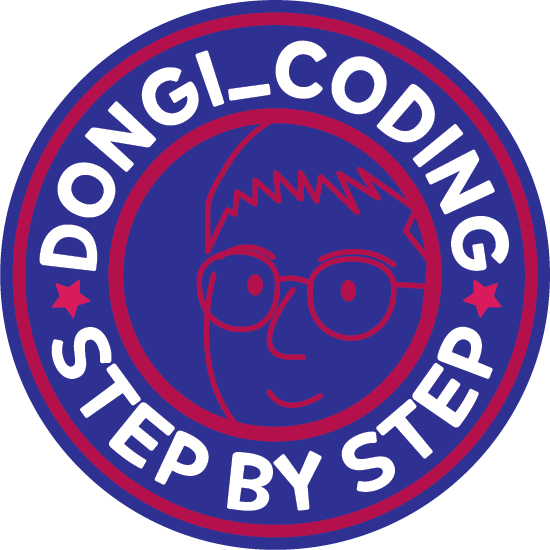
안녕하세요 동기 여러분! 오늘은 객체 타입 심화의 첫 번째 시간으로 Interface를 알아보고 Type과의 차이점은 무엇인지 알아보도록 하겠습니다.
Interfaces and Types
아래의 type과 interface의 코드를 보도록 합시다.
type StarcraftUnit = {
name: string;
HP: number;
}
const marine: StarcraftUnit = // 내용interface StarcraftUnit {
name: string;
HP: number;
}
const marine: StarcraftUnit = // 내용두 코드를 봤을 때 가장 눈에 띄는 차이점은 키워드(type, interface)가 다르다는 것과 type에는 있는 =(equal) 표시가 interface에는 없습니다.
기능적으로는 두 키워드 모두 컴파일링 시 타입을 체크합니다. 그럼 도대체 무엇이 다른 걸까요?
가장 큰 차이점으로는 interface는 객체 타입에만 사용이 가능합니다. type은 객체, 원시 타입(string, boolean, number, defined, null, symbol) 등등에 사용이 가능합니다. 그렇다면 type이 interface보다 다재다능한데 왜 interface를 사용할까요?
interface는 객체 타입에만 사용이 가능하기 때문에 객체 지향형 프로그램에 적합합니다. 왜냐하면 객체 지향형 프로그램들에게는 타입화 된 객체들이 많이 필요하기 때문입니다. 더불어 type 재선언이 불가능하지만 interface는 가능합니다.
해봅시다!
라면을 끓이는 시간을 넣으면 어떠한 라면이 나오는지 알려주는 코드입니다.
interface RamyeonCookTime {
time: number;
}
function noodleCookingLevel(totaltime: RamyeonCookTime) {
if(totaltime.time > 210){
console.log('불은 라면');
} else if(totaltime.time = 210){
console.log('적당한 라면');
} else {
console.log('꼬들한 라면');
}
}
noodleCookingLevel({
time: 210
})- interface로 RamyeonCookTime를 선언해주고
- 함수 noodleCookingLevel을 만들어서 매개 변수로 totaltime에 타입 RamyeonCookTime을 선언해줍니다.
- if문으로 각 상황을 설정하고 출력문을 적어줍니다.
- 확인을 위해 noodleCookingLevel에 time 프로퍼티와 그의 값으로 210을 넣어봤습니다.
컴파일링과 실행
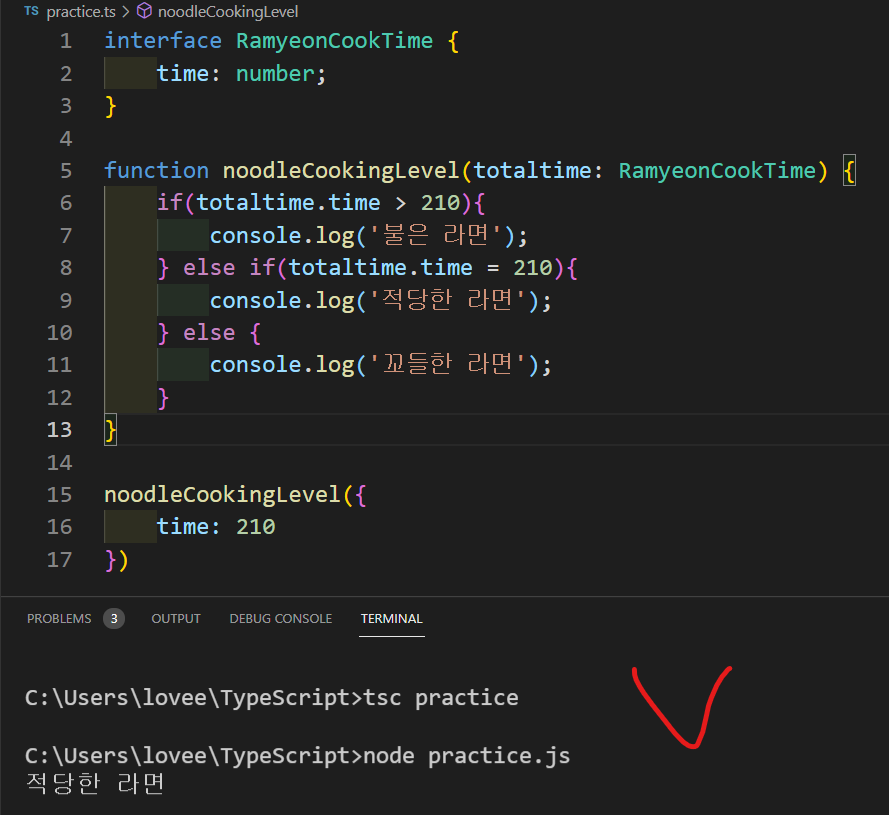
오늘의 느낌
이제 밥 먹기 1시간 남았다 힘내자 ㅠㅠ (필자는 16시간마다 밥을 먹는다.)
'TypeScript' 카테고리의 다른 글
| [TypeScript] Deep Types (0) | 2022.01.23 |
|---|---|
| [TypeScript] Interfaces and Classes (0) | 2022.01.23 |
| [TypeScript] Narrowing After a Type Guard (0) | 2022.01.23 |
| [TypeScript] Narrowing with else (0) | 2022.01.22 |
| [TypeScript] Using in with Type Guards (0) | 2022.01.21 |
공지사항
최근에 올라온 글
최근에 달린 댓글
- Total
- Today
- Yesterday
링크
TAG
- CSS 포지션
- Array
- Typescript
- css position
- padding
- 실수
- CSS
- for문
- html
- if문
- html table
- 프로그래머스
- 파이썬
- 자바스크립트
- method
- Margin
- em
- 메서드
- Python
- 객체
- 타입 좁히기
- function
- 함수
- Type
- 동기코딩
- Object
- HTML 기본
- javascript
- 타입스크립트
- 반복문
| 일 | 월 | 화 | 수 | 목 | 금 | 토 |
|---|---|---|---|---|---|---|
| 1 | 2 | 3 | 4 | 5 | 6 | 7 |
| 8 | 9 | 10 | 11 | 12 | 13 | 14 |
| 15 | 16 | 17 | 18 | 19 | 20 | 21 |
| 22 | 23 | 24 | 25 | 26 | 27 | 28 |
글 보관함
